Week One
This is the webpage that will be documenting my progress in my DMP research
project this summer. Today, May 29, I am starting my job with Michelle
Strout at CSU in Fort Collins, CO.
Week Two
Mon, 6/04 10:30: Blah! I have now configured ViM to use
spacefill (instead of tabs).
Wed, 6/06 16:03: I'm starting to work on my webpage.
Thurs, 6/07 10:45: There are a few things about Linux that are
bugging me. Every so often, I'm working on something in a GUI and it just
disappears. I don't know what's going on. The process just terminates in the
middle of what I'm doing. It's happened a few times with Firefox, The Gimp,
and now with my HTML editor! Bah.
Since I started working here, I've had to get used to a couple of
adjustments. I think the biggest one is working with Linux. I'm used to
Windows and GUIs, and using the command line has been quite challenging at
times. I've learned a lot in the past few weeks, though. I've learned about
a number of Linux tools. Here's a list of some of the stuff I've learned
about in the last couple of weeks:
- gnuplot
- pico
- svn
- chmod
- gdb
- top
- ls -a
- LaTeX
- python
- using MySQL (as opposed to MS SQL Server)
- C-shell scripting
- gvim
- Thunderbird
- creating a .forward file
Fri, 6/08 9:49: Right now, I'm trying to debug a "practice
problem" that Michelle gave to me. It works fine on 64-bit Linux and
Solaris, but it's been getting seg faults when run on a couple of 32-bit
Linux machines. I don't know why. It may have something to do with the
timer, or the multiplication of two large integers. I'm trying to figure it
out. GDB is saying that it's seg faulting during the fprintf statement. Some
days I hate debugging.
Week Three
Mon, 6/11 11:16: Michelle is gone this week (she's attending a
conference in California) so we have to figure out what to do ourselves. My
dad suggested that the fprintf may be causing problems because one of my
data types might be wrong in the string section. i.e., I'm using %lf for a
float (when I should be using %f). I'm going to try a few things and see if
I can get it to stop seg-faulting in GDB.
Tues, 6/12 17:02: I wrote an uber batch file (a shell script
that calls my other shell scripts) and now have 2400 entries in an SQL
database, which I have used to make pretty graphs with gnuplot. Not only did
I figure out how to put stuff into the MySQL database, but I figured out how
to get it back out (with some queries to separate the data) and how to use
it to make nice-looking graphs. I also fiddled with gnuplot and figured out
how to put on some labels and fiddle with the key so it looks nice. I'll
post the graphs up here tomorrow. All in all, I think it was quite a
productive day. Now, off to Boulder for Game Development Club!
Thurs, 6/14 15:16: I'm having some trouble with SVN. I did
something yesterday that was quite stupid. I wanted to move my files into a
new directory. Seems simple enough. So I try:
carstensz> svn mv code/ first/Great! It moved my code. But, wait, I wanted to move it into the code/ directory. I should have done:
carstensz> svn mv code/ code/first/Ok, so, I try moving it back.
carstensz> svn mv first/ code/first/ svn: Use --force to override this restriction svn: Move will not be attempted unless forced svn: 'first' has local modificationsWhat? Fine, I'll force it.
carstensz> svn mv --force first/ code/first/ svn: Cannot copy to 'code' as it is scheduled for deletionWhat? Ok, fine. I'll just remove the dang thing then.
carstensz> svn rm first svn: Use --force to override this restriction svn: 'first' has local modificationsYes, yes, we've been through this before.
carstensz> svn rm --force first D startup/LaTeX2Wait... Did that delete the files?
carstensz> ls first ls: first: No such file or directoryCursing myself silently, I attempt to retrieve my data. I try svn update, commit from grace (who is not connected to the network and has my files through svn), update again, back to grace and trying to add (as it informs me that those files already exist in the repository, of course!)... Nothing short of svn checkout to a new directory retrieved the data. I don't know how to go back to a previous revision; I'm not sure I can since I used svn rm on the files.
To make a long story short, I am now unable to commit. When I try to do so,
SVN helpfully informs me:
carstensz> svn commit -m "Is it broken?" svn: Commit failed (details follow): svn: Directory '/s/bach/d/under/jrothenb/ILP/code/grace' is missingWhen I try to svn rm the bad directory, then re-commit, it gives the same complaint. So I try a mkdir instead.
carstensz> mkdir code/grace carstensz> svn commit -m "Is it broken?" svn: Commit failed (details follow): svn: Directory '/s/bach/d/under/jrothenb/ILP/code/grace/.svn' containing working copy admin area is missingI'm half tempted to just make a file called .svn, but that might break it more. It might be best to just start over...
Week Four
Mon, 6/18 09:34: My dad helped me fix SVN, so now it works
again, and everything's in the directories I want. It's nice to have
computer science friends and relatives.
Tues, 6/19 09:42: Alas, for I have to do the dreaded "write-up"
and tell people what my project is all about. I'm not quite sure I know.
(I'm also not quite sure it's working - it seems to have encountered errors
in calculation for K=3.0/4.0 on nelson, the 32-bit Linux machine. I may have
to look at the assembly code. If only I knew the right flag in gcc to
produce assembly code...)
Week Five
Tues, 6/26 10:19: I've been getting the weirdest performance
issues. My program unrolls this code loop:
for (i=0; i<M; i++)
{
for (j=0; j<N; j++)
{
A[j] = A[j]*K;
}
}
where K is a constant. I started out with the constant of 1.5. Ok, so, it
worked for the 64-bit computers and was incredibly slow on the 32-bit
machine. Looking at the operations per cycle, however, I think the
performance was similar even though the times were very different. Ok, so,
great. Now I try different constants: 0.0, 1.0/2.0, 3.0/4.0, and 1.0. For
0.0 and 1.0/2.0 I get great results! It's exactly what I want to see on the
graph. For 1.0, the compiler optimizes away the loop, so I can't use it for
data. Fine. But for 3.0/4.0, it's really slow! The performance is terrible -
100 times worse than for constants of 0.0 and 1.0/2.0.
Tuesday, 6/26 14:55: Stupid Bluefish editor crashed on me! I'm getting very
aggravated by these seemingly random crashes. It happened quite frequently
while using "Inkscape", a vector illustrator. I think it shut down at least
10 or 15 times when I was trying to make my two diagrams for my explanation
of register tiling.
Anyway, the whole constants thing is rather bizarre. I'm running a bunch of tests, on other values of M (the number of iterations) and K (the constant used in multiplication), and I've noticed a couple odd things. Here are some interesting observances I've made:
Anyway, the whole constants thing is rather bizarre. I'm running a bunch of tests, on other values of M (the number of iterations) and K (the constant used in multiplication), and I've noticed a couple odd things. Here are some interesting observances I've made:
- All constants less than .5 act like 1/2 (nicely).
- All constants greater than .5 act like 3/4 (not-so-nicely).
- For some value of M, the performance of 3/4-like constants vastly improves (and becomes similar to 1/2-like constants).
- Nelson, the 32-bit Linux box, gets floating-point round-off errors for the 3/4-like constants for all optimizations greater than -O0. (The other machines do not.)
Week Six
Thursday, 7/12 14:01: We've finally moved on to the next project. We spent
a really long time looking at the performance weirdness that was happening to my last
set of experiments. Basically, we could never figure out why the less than 1/2 constants
acted so differently from the greater than 1/2 constants. I tried running PAPI hardware
counters on one of our machines, grace, to see the number of floating point multiplications
executed when the program was
run, but not only were the results pretty much the same for K=1/2 and K=3/4, but they also
didn't match the execution times and were generally wacky. So, we're going to give up, and
move on, and put down our failure in the conclusion section of
my writeup. Future plans:
figure out what the heck is up with these dang constants! But for the purposes of actually
getting something done on the actual paper Michelle wants to write, we're moving on. Huzzah.
Week Seven
Wednesday, 7/18 16:41: I understand my new project and I'm excited to start
experiments. My first step is code generation with python. I'm looking forward to learning
something new and having something to automate. Writing scripts is fun.
We had a tools session on Tuesday where we learned to use dot. It's a nifty program. It automatically creates a flowchart from text instructions. For instance, the following code:

Pretty nifty, eh? Anyways, I like making my todo lists as graphs of sort, with main tasks pointing to smaller divisions. I made one by hand early on when I was working here:
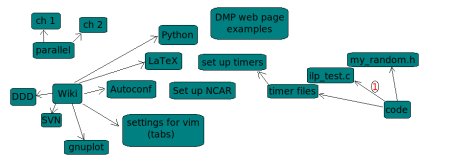
It wasn't terribly hard to do, and I was able to move things around so that it was optimally positioned, but it took some effort and once I'd finished it I couldn't go back in and edit the text, or colors, or add or delete tasks very easily. So, here's one I made earlier today, which was generated by dot:
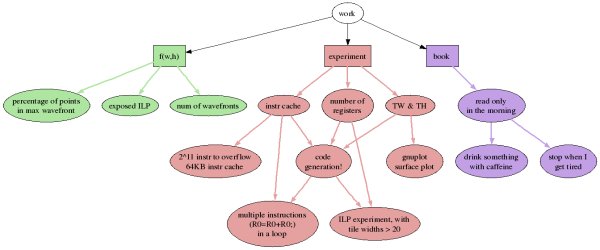
Since everything's text, it's really easy to edit, and I don't worry about placement or drawing the arrows correctly, as dot does that for me. It's quite handy.
We had a tools session on Tuesday where we learned to use dot. It's a nifty program. It automatically creates a flowchart from text instructions. For instance, the following code:
digraph G {
a -> b -> c;
c -> a;
a -> a;
}
Turns into the following graph: 
Pretty nifty, eh? Anyways, I like making my todo lists as graphs of sort, with main tasks pointing to smaller divisions. I made one by hand early on when I was working here:
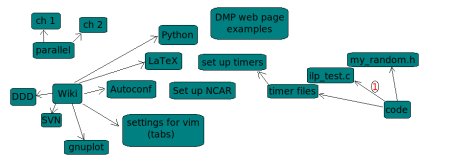
It wasn't terribly hard to do, and I was able to move things around so that it was optimally positioned, but it took some effort and once I'd finished it I couldn't go back in and edit the text, or colors, or add or delete tasks very easily. So, here's one I made earlier today, which was generated by dot:
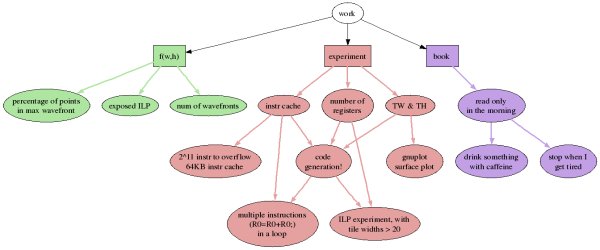
Since everything's text, it's really easy to edit, and I don't worry about placement or drawing the arrows correctly, as dot does that for me. It's quite handy.
Week Eight
Thursday, 7/26 15:45: I've been tremendously busy
lately trying to finish up everything. There's so much to do before work ends and time is
running out!
What with coding, and finding errors, and trying to
figure out the specifications for compiling it's been rather hectic. Half of the time I'm so
busy I can't breathe and the other half I have no idea what I'm doing! It can be really
frustrating sometimes but the times when I get something to click make it worth it, I think.
Week Nine
Wednesday, 8/01 14:26: This week is Stephanie's last week, and my
second-to-last (or penultimate, I could say),
and Michelle is away in Scotland helping her sister with her newborn baby. She is,
apparently, "marooned," without working internet. I'm sure it doesn't bother her terribly
much, as she's still able to help her sister and get work done preparing for the upcoming
semester, but Stephanie is a bit put out as she was hoping to get her final DMP report
reviewed before she left. I'm feeling a bit lost, as I keep finding out unpleasant things
about my project - for instance, the fact that one of my compilations takes approximately
27 hours to compile. The next longest takes about 19 hours. Although I managed to do the
two longest compilations over the weekend, I don't imagine I'll be completely done with all
of them by the time I need to leave. I'm hoping to make a graph of compilation times to
include with my graph of run times. If, that is, it finishes in time. However, Michelle did
just call us, and apparently is able to check her email once a day by going over to the
local Starbucks. Ah, Starbucks. So, that's good, and at least now I have a better goal! But
there's no way I can do everything before I leave. I want to run experiments, write a
technical paper, write a python script to generate a wavefront schedule... Oif. Too much.
Week Ten
Thursday, 8/16 21:31: Well, I am officially done. It was pretty fun (though
there were some parts that were frustrating), and as such I am all moved out of Fort
Collins (though I forgot a few peanut butter sandwiches in the fridge at work). Though my
work officially ended last Friday, I wasn't finished with my final report and so came in
on Wednesday to finish up and turn in my office keys. It's finally all done. Even though
it was a lot of work and there were times when I had no clue what I was doing (or really
didn't want to work on my paper), it was a great learning experience. If everything pans
out, I'll probably apply to grad school for my Master's. I think I'd enjoy coming back to
CSU. And I'm going to try installing Linux on my laptop. :)